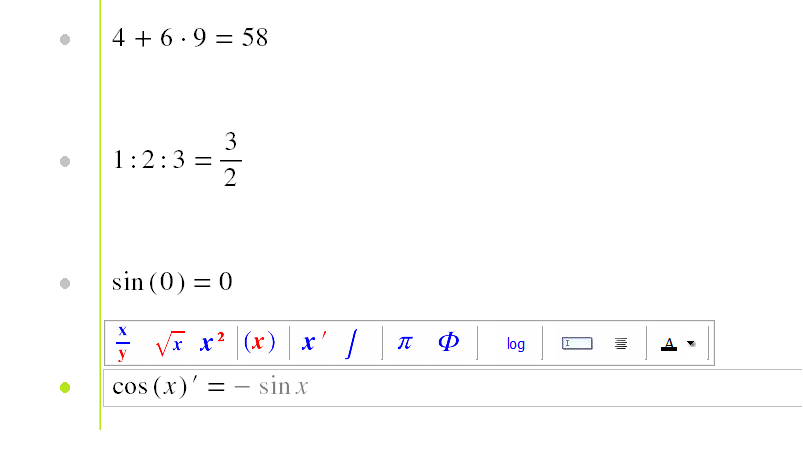Do it yourself
If you basically know to proceed to get the result and you just want to test it yourself, use this way. Gebra will verify your solution at every single step.
For this purpose,
push the 'Solution step-by-step' icon ![]() (second from the top of the right
vertical toolbar ). You will have a small panel under the equation to be
solved with an edit box. The method is very simple: select any part of
the formula you want to change and enter the new changed part into the
edit box. If the new part is equivalent to the original the background
will be filled with green as shown in the picture below.
(second from the top of the right
vertical toolbar ). You will have a small panel under the equation to be
solved with an edit box. The method is very simple: select any part of
the formula you want to change and enter the new changed part into the
edit box. If the new part is equivalent to the original the background
will be filled with green as shown in the picture below.
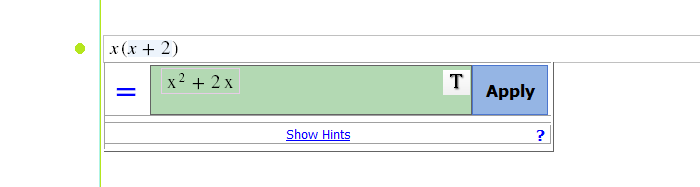
If you want to add, multiply both sides of an equation, take the logarithms of both sides, etc. then cancel the selection and write your operation into the edit box as in the picture below and press Apply.
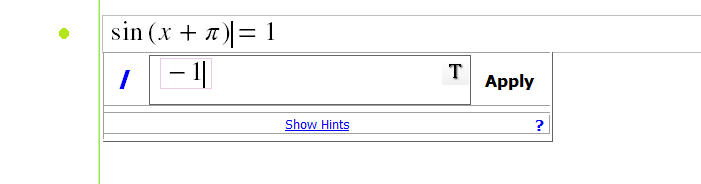
Guided by hints
If you unsure what to do and need some hints to work through a hard problem, Gebra will offer you help. Click on the label 'Show Hints' and now you can choose from them. Note, that these hints may or sometimes may not lead you to the solution, it is up to you still a task which one to pick up and apply.
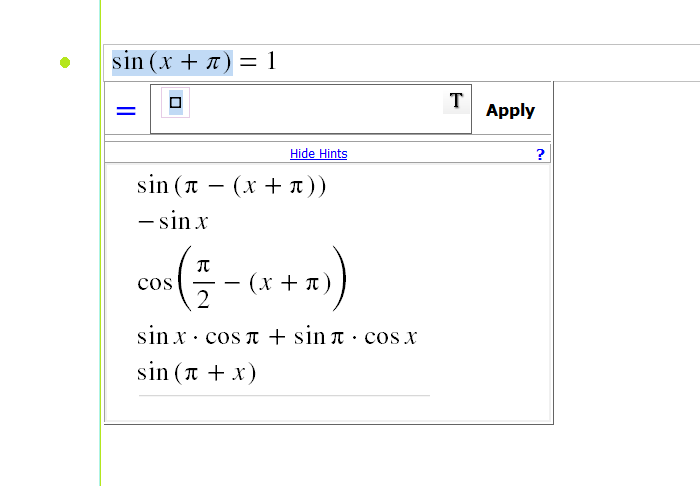
If you don't want practising only to calculate something or get the solution you can do any of the following.
Ask Gebra
If you are stuck with a problem or you just want the answer right now, choose this! Gebra will offer you the solution with derivation and explanatory text. If you need then simply select the equation you want to solve and click the top Complete Solution icon on the right vertical toolbar, and the the solution will be inserted after the equation to be solved.
Gebra as calculator
In case you just need to evaluate something, you can use Gebra as a calculator. In Gebra the calculator means is a far more advanced tool then the usual calculator programs especially due to its symbolic capabilities. Beside evaluating expressions it can perform simplification, derivation, integration and any other operations too. To try this functionality of Gebra do the following: enter an expression as the usual way terminated with the '=' equation sign. Gebra will provide the result immediately if possible. For example try the following expressions: